Here you go:
Step 1: Open a new command window by simply typing cmd in Run.
Step 2: Type RUNAS /user:UserID "C:\Program Files (x86)\Microsoft SQL Server\100\Tools\Binn\VSShell\Common7\IDE\ssms.exe" and press enter. Here UserID is your login credential.

Note: Check the path of Ssms.exe in your system. This path can be different, so make sure you are entering correct path.
Step 3: Now enter Password to connect to SQL Server.
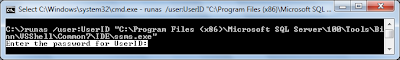
Step 4: as soon as you enter the password and press enter, it will open SQL Server Management Studio for given credentials
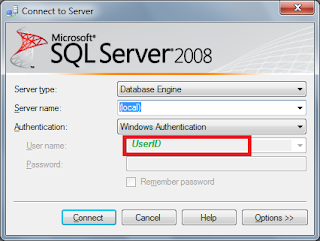
No comments:
Post a Comment